
WindField is the #1 rated Garmin ConnectIQ app, delivering live wind and weather data directly to your Garmin activity screen. Perfect for cyclists, runners, and outdoor enthusiasts, it provides real-time weather updates, live radar, lightning monitoring, and Strava integration. Ride smarter and stay safe with real-time weather updates, or attack that KOM, with WindField, right on your Garmin.
Subscribe to WindField
Subscribe to WindField
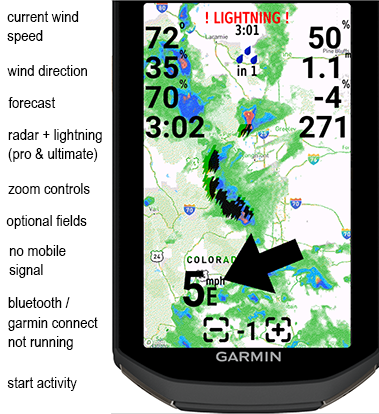
Garmin 1050 with WindField Ultimate shown. Not all features work on all devices or subscription levels.
Pricing
Choose your level of weather intelligence
Free
Free
Basic conditions for casual riders
- 60 minute weather updates
- 1 weather source
- 1 optional data field
PRO
$12 USD / year
Weather awareness for daily activities.
- 10 minute weather updates
- Automatically selects the most accurate source
- 4 professional weather data sources
- 2–10 customizable data fields
- Radar images every 30 minutes
- Lightning monitoring every 30 minutes
- Air quality data
- Strava integration & awards
- Team kit orders (cost + shipping)
- Radar+ (30-minute updates)
- WF Grade+
- WF Weather+
- WF Forecastr+
- WF AQI+
Ultimate
$30 USD / year
Advanced features and maximum safety in changing conditions.
- 5 minute weather updates
- Real time lightning monitoring
- Finish alerts for a designated contact
- Zoom & Style controls for radar imagery
- Lightning distance awareness
- Radar & Radar+ images every 10 minutes
- Average weather sources
- Strava integration, awards & reposting (2 weeks)
- Free US shipping on team kit orders
- Radar+ (10-minute updates)
- WF Grade+
- WF Weather+
- WF Forecastr+
- WF AQI+
- WF Strava+
- WF Max+
* Lightning data provided by WeatherBit’s Global API. Coverage may vary by region.
Frequently Asked Questions
Here is a handy list of the most commonly asked questions. Please read these before contacting as your answer is most likely here.
1. How do I get a device code?
Your Garmin will generate it. Do not email me for it as I can not help. The code will show in the title of WindField every few minutes. It will also be in the settings of the Garmin ConnectIQ app, under My Device, DataFields, WindField.
2. How do I install WindField?
Watch how to install
Download to your device using the Garmin ConnectIQ app on your phone. Once on your device, add WindField as a datafield. It will be listed under Connect IQ. WindField will display a code after a few minutes which you use above to register.
3. What does Install Queued mean?
That just means you need to open the Garmin Connect app and sync your Garmin.
4. What if I have multiple Garmins?
Purchase PRO or Ultimate on the first device, and I will upgrade other paid subscriptions one level automatically. So purchase one PRO and one Standard, and both devices will get PRO. Or one Ultimate and one PRO, and both devices will get Ultimate. The FREE plan is not eligible.
5. How do I change the settings?
Access them thru the Garmin ConnectIQ app on your phone. For some older devices (Edge 520 and Edge 820), this is done via Garmin Connect.
6. What weather source is best for my area?
Choose Nearest in PRO and Average in Ultimate subscriptions for the most accuracy. But you are welcome to try all the sources to see which one you prefer.
7. Why is the actual wind not matching the datafield?
WindField sources data from different weather stations, none of which are as close to you as you are. While Nearest and Average will choose the sources most close to you, often within 1 to 3 kms, nothing is going to be absolutely accurate unless you carry a personal weather station on you at all times.
Watch the installation video
Terms of Service
Disclaimer: Use at Your Own Risk
The information provided by WindField.app is for general informational purposes only. While we strive to offer accurate, timely, and reliable weather data, we do not guarantee the accuracy, completeness, or suitability of any data, forecasts, or visualizations displayed on this site or in any related services.
No Warranties
WindField.app is provided “as is” without any express or implied warranties of any kind, including but not limited to warranties of merchantability, fitness for a particular purpose, or non-infringement.
Not for Life-Saving Decisions
This site is not intended for emergency or critical decision-making, including but not limited to aviation, marine navigation, firefighting, or disaster planning. Always consult official sources such as your local meteorological authority or emergency services when lives or property are at stake.
Limitation of Liability
Under no circumstances shall WindField.app, its creators, or affiliates be liable for any damages or losses arising from your use of or reliance on this service. This includes, without limitation, direct, indirect, incidental, or consequential damages.
Third-Party Data
WindField.app uses data from third-party providers. We do not control or guarantee the accuracy, relevance, or reliability of such data and are not responsible for any errors or delays in that content.
By using WindField.app and its associated apps, you acknowledge and accept this disclaimer in full.

